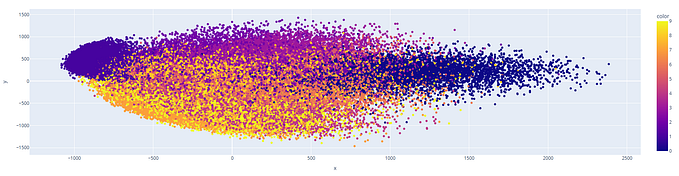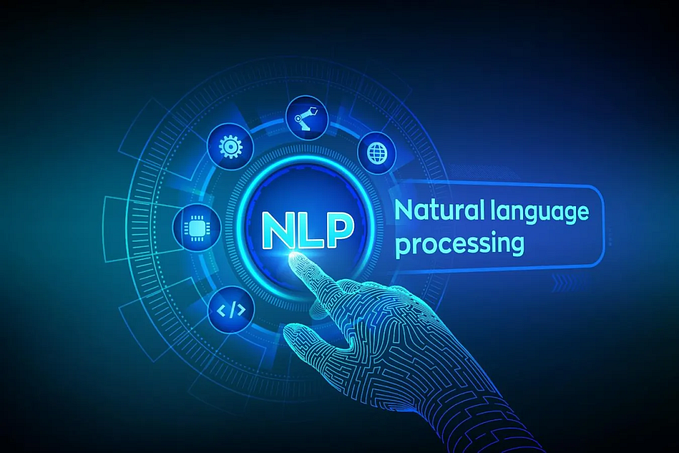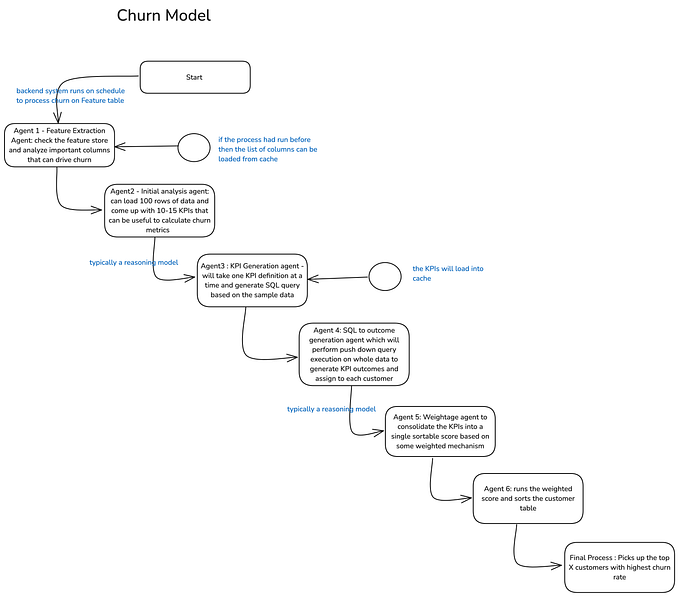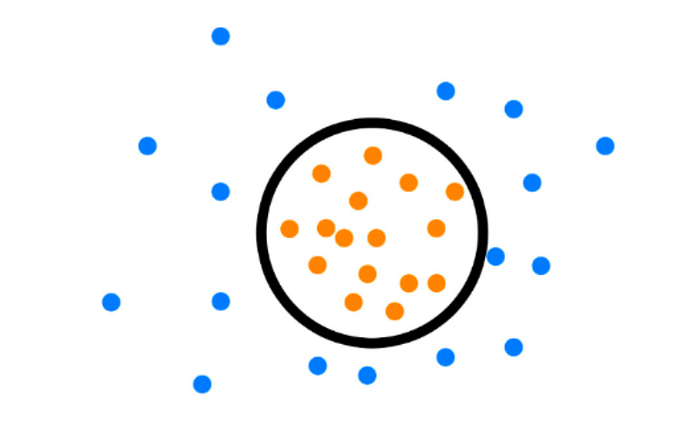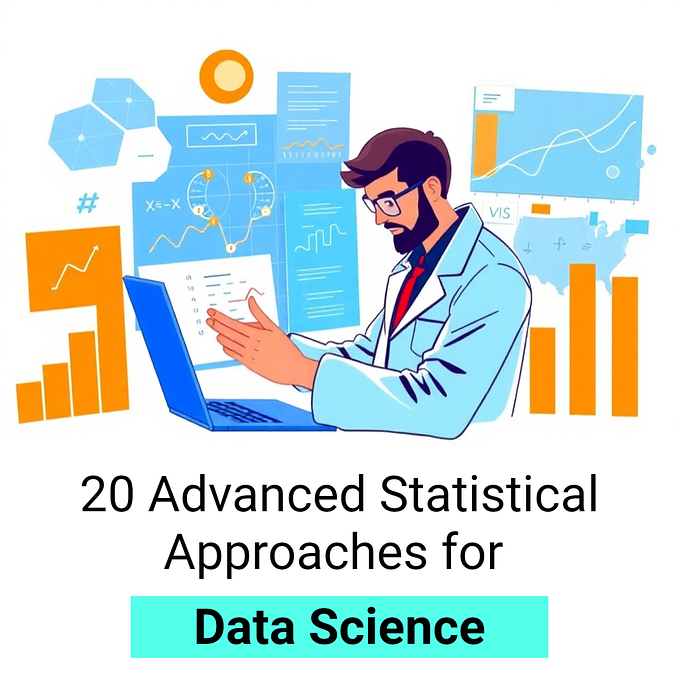Machine Learning Documentation Using Python

Machine learning (ML) is a field of artificial intelligence that enables systems to learn and improve from experience without being explicitly programmed. Python is a popular language for machine learning due to its simplicity and the availability of powerful libraries.
Libraries
- NumPy: For numerical computations.
- Pandas: For data manipulation and analysis.
- Matplotlib/Seaborn: For data visualization.
- Scikit-learn: For machine learning algorithms.
- TensorFlow/PyTorch: For deep learning.
Steps in a Machine Learning Project
- Data Collection
- Data Preprocessing
- Exploratory Data Analysis (EDA)
- Feature Engineering
- Model Selection
- Training the Model
- Model Evaluation
- Hyperparameter Tuning
- Deployment
Example Project: Predicting House Prices
- Data Collection
import pandas as pd
# Load the dataset
url = "https://example.com/house-prices.csv"
data = pd.read_csv(url)2. Data Preprocessing
# Handling missing values
data.fillna(method='ffill', inplace=True)
# Encoding categorical variables
data = pd.get_dummies(data, drop_first=True)3. Exploratory Data Analysis (EDA)
import matplotlib.pyplot as plt
import seaborn as sns
# Plotting the distribution of house prices
sns.histplot(data['price'], kde=True)
plt.show()
# Correlation matrix
corr_matrix = data.corr()
sns.heatmap(corr_matrix, annot=True, cmap='coolwarm')
plt.show()4. Feature Engineering
# Feature selection
features = data.drop('price', axis=1)
target = data['price']5. Model Selection
from sklearn.model_selection import train_test_split
# Splitting the data into training and testing sets
X_train, X_test, y_train, y_test = train_test_split(features, target, test_size=0.2, random_state=42)6. Training the Model
from sklearn.linear_model import LinearRegression
# Initializing and training the model
model = LinearRegression()
model.fit(X_train, y_train)7. Model Evaluation
from sklearn.metrics import mean_squared_error, r2_score
# Making predictions
y_pred = model.predict(X_test)
# Evaluating the model
mse = mean_squared_error(y_test, y_pred)
r2 = r2_score(y_test, y_pred)
print(f"Mean Squared Error: {mse}")
print(f"R^2 Score: {r2}")8. Hyperparameter Tuning
from sklearn.model_selection import GridSearchCV
from sklearn.ensemble import RandomForestRegressor
# Setting up the parameter grid
param_grid = {
'n_estimators': [50, 100, 200],
'max_depth': [None, 10, 20, 30]
}
# Initializing and performing grid search
rf_model = RandomForestRegressor(random_state=42)
grid_search = GridSearchCV(rf_model, param_grid, cv=5, scoring='neg_mean_squared_error')
grid_search.fit(X_train, y_train)
# Best parameters and score
print(f"Best Parameters: {grid_search.best_params_}")
print(f"Best Score: {grid_search.best_score_}")9. Deployment
import joblib
# Saving the model
joblib.dump(model, 'house_price_model.pkl')
# Loading the model
loaded_model = joblib.load('house_price_model.pkl')
# Making predictions with the loaded model
predictions = loaded_model.predict(X_test)Conclusion
This documentation outlines the process of building a machine-learning model to predict house prices using Python. By following these steps and utilizing the provided code snippets, you can develop a robust machine-learning model for various applications.